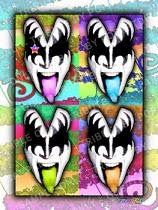As a generation of humans who did not grow up with computers baby boomers are coming late to the party and some of us feel a bit like we've dressed incorrectly. Unlike the youngsters out there (the ones who said "Mac" before "daddy") we are swimming in uncharted waters when it comes to all things bit and byte. We're a little wary all those bytes might be from The Great White Technology Shark ready to gobble us up because we're too slow on the uptake of the learning curve!
Many of us are just learning how to e-mail and now we're faced with "Social Media" "Twitter" "Blip" "Tumblr" and other terms that once meant something entirely different to us. I mean doesn't a bird twitter and isn't a tumbler a glass? It can be a bit intimidating for newbies (yes, another techno-term).
But have no fear - your computer, the internet and all the twitters, tweets, blips and tumbles out there are not dangerous, in fact they are quite the opposite. These platforms are ways to connect to people from all walks of life, all over the world at any time of the night and day. They are a doorway to places and people you would never have met without a computer and an internet connection. And they can do it in 140 characters or less!
Like other social connectors on the internet (think MySpace, Eons, Facebook, Growing Bolder), first you join and create a profile page. You put up a picture of yourself or something that represents you (these are called avatars.) You write a little something about yourself that you want to share and you can even "pimp" your profile if you want to personalize the look of your page (make it yours by changing colors, backgrounds, layouts etcetera). Then you can start posting either text posts, images, music files, videos or whatever is allowed on each particular platform. You look for other people with similar interests and "friend", "follow" or "favorite" them so you can build your audience or networking "family".
I use several of these "micro-bloggers" and "mini-social networks", primarily Twitter, Blip and Tumbler. I also use Twitterfeed to automatically feed my latest blog posts to Twitter and Ping.fm to automatically feed several of my social networks special announcements or news and bit.ly to shorten urls and get stats on my micro-posts. Here's a brief little run down on those for you:
TWITTER is the hot platform now - celebrities are there (Ringo Starr, Yoko Ono, Brent Spiner, William Shatner), regular people, wackos, promoters and techno-gurus by the bazillions. Sorta like the real world, huh?
Twitter allows text only "tweets" BUT you can include some html and put in
links that point to more detailed and rich content by using an html
a href tag (here's some
great tutorials for doing simple html things like that - don't get scared, it's really easy - do you remember where you put your Thinking Cap?).
You can also send other "tweets" to Twitter using interfaces like
Twitterfeed (will feed a synopsis and link to all your blog posts to Twitter),
BLIP (will feed some text and a link to music you choose on Blip to Twitter),
TUMBLR (will feed some text and links to a photo, video, audio, quote and other media to Twitter). There are several sites like this that act like a sort of switchboard for connecting your chosen social networks including Tweetdeck, Tweetie, Ping.fm and others. You'll see at the bottom of some people's tweets "1 minute ago from TweetDeck" or "9 minutes ago from twitterfeed" and these will tell you just where they are sending from!
Twitter allows you to "follow" the people you choose, block those that annoy you and see who's following you. You can Twitter by phone too, if you're so inclined and have an internet connection on your cell. You can configure your settings to be notified by e-mail of certain events like other social networks.
 XX
XX BLIP
BLIP is like Twitter with music! You can search the Blip data base for musicians or songs or even themes, choose that, add a little text and "blip it". You get to save your favorite blips to "reblip" later, you can do that with other people's blips, and you can have Blip feed your blips to Twitter automatically! You can also keep Blip open and play all your blipped music while you serve other pages. Again you have your friends/followers and you can follow others.
TUMBLER is great for artists, musicians, photographers or anyone who wants to share pictures, video or music -
BUT BE WARNED the terms of service on Tumblr are rather greedy, read them before you post anything you want to protect as intellectual property! I don't post any of my artwork that is part of my product line - I do, however, post a link to my own art blog or other sites where I can post my copyrighted works.
Tumblr has a really nice post editor where you can easily add links to text or images and get a little fancier than you can in a micro-blogging platform.
PING.FM is a great place to post any announcement that you want to go to several of your social networks. It will automatically post a short message to MySpace, Facebook, LinkedIn, Twitter and a score of others. This makes your life much easier if you are all over the darn place like I am!
bit.ly is a platform that allows you to insert a long url/link and get it shortened for the micro-platforms so you can keep your character count down and get the link in. You can also name that link something that fits in with it's content! Plus
bit.ly gives you stats on your micro-posts!
You can micro-blog-twit-blip-etcetera 24/7 if your little heart desires. You'll meet people from across the globe and across the street. It's faster than e-mail for quick comments and immediate if you're on the site. You can do this on your computer and even on your smart phone! You find some hilarious comments, great recipes, interesting news and some truly interesting people.
You can promote your brand, your business, your products and your services. You can make it as personal or as business oriented as you choose and you can post all day long (but the people who use Twitter as a chatbox get axed by me! I don't want to open up my page and see rows of one dip-stick talking about his dip-stick or some other boring drivel - hitting the "unfollow" button now!).
I use these micro-bloggers to promote my business, but I always try to give good content whether it be just a fun song, a quote, a link to something interesting or just a silly remark that fits in with the art or product I feature. I try to add entertainment value to my micro-posts and I also try to have a little fun with myself and others!
It's up to you how you use these new methods of communication and connection. There are large corporations who use them to build customer service and accessibility, there are people who use them to promote themselves and there are those who just twitter within their own family.
You can make the internet your own with these micro-networks; create a new life of international friends, unique news, entertaining content and connectivity suited just to you. But you can't do that if you don't dive into the waters and get your feet wet!
Hey, those weren't really Great White Technology Sharks after all - they were the Friendly Dolphins of Tweeterdom come to ask you out to play!
-------------------------